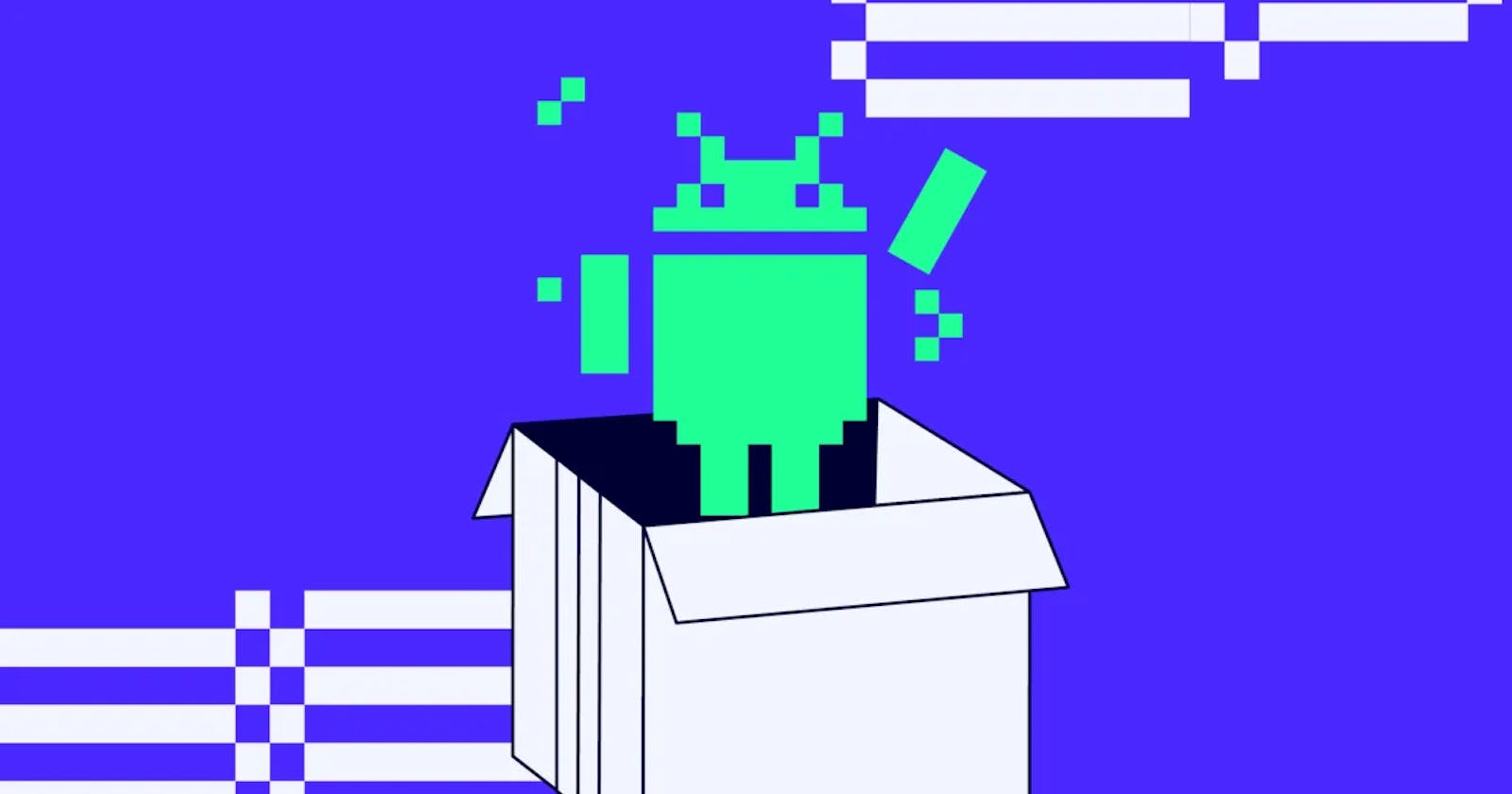Table of contents
In the fast-changing world of mobile app development, it's crucial to ensure that Android apps work well. It's also important to ensure that they remain stable. Testing tools for Android play a vital role in achieving this. Developers strive to create smooth user experiences. This article is about testing Android apps. It talks about different testing tools. It mentions some popular options and gives advice on the best ways to use them.
I. Introduction
In the ever-changing realm of Android app development, robust testing tools are essential. The success of an app hinges on its functionality, performance, and user satisfaction. This article aims to shed light on the diverse landscape of Android testing tools. It offers developers valuable insights into choosing the right tools for their projects.
II. Types of Android Testing Tools
Unit Testing Tools
Unit testing is the cornerstone of a robust software development process. It ensures that individual components of an Android app function as intended. Android developers use specialized tools to streamline this crucial aspect of testing.
JUnit for Android: Elevating Code Confidence
JUnit is a powerful tool for testing Android apps. It helps developers make sure their code works well. JUnit for Android is an extension of this tool, designed for mobile apps. It lets developers check small parts of their code. JUnit is easy to use with a simple language. It works with popular tools like Android Studio. This makes it simple for developers to create and run tests for their apps.
Mockito: Unleashing Test Isolation
Unit testing is about testing small parts of a program on their own. Mockito is great for creating fake versions of these parts. Mockito helps make it easy to pretend that other parts of the program are there. This way, the tests can just look at the one part they're interested in. Android developers use Mockito to make testing easier. Mockito helps by pretending that certain situations are happening. This makes it simpler to check if everything works correctly.
Robolectric: Bridging the Gap Between Unit and System Testing
Robolectric is a handy tool for Android developers. It helps test Android parts quickly without needing a device or emulator. Robolectric mimics Android system behaviors, making testing more reliable for Android apps.
In Android development, tools like JUnit, Mockito, and Robolectric are important for testing. They help make sure that the code works well and doesn't have problems.
Integration Testing Tools
As Android apps get more complicated, it's crucial to test them well. Integration testing tools ensure that different app parts work well together. This helps users have a smooth experience.
Espresso: Navigating the UI Landscape with Precision
Exploring integration testing? Espresso is a handy tool for Android developers. It's great for testing the look and feel of your app. You can pretend to be a user and check if different parts of your app work well together. Espresso is easy to use with Android Studio. It's a smart pick for creating tests that show how your app pieces fit together.
Appium: Unifying Mobile Platforms
In the diverse ecosystem of Android devices, cross-platform integration testing gains prominence. Appium is a free tool that makes testing mobile apps easy. It works on different platforms, like Android. It works with many programming languages and lets you test on real devices. Appium is great for making sure different parts of your app work well together.
UI Automator: Scripting Interactions Across Apps
UI Automator is a tool from Google for testing. It's good when you need to test things that go across different apps . Android developers use UI Automator to ensure different apps work well together. They create scripts with it. UI Automator is useful for testing because it has a structured view and works on various devices.
In the world of Android app testing, tools like Espresso, Appium, and UI Automator act as conductors. They ensure that everything works smoothly. This is like how conductors lead a musical symphony. This ensures users have a good experience.
Functional Testing Tools
Testing is important in making sure an Android app works well. Functional testing checks if the app's features match the requirements. Learn about tools that are good at checking how well an app functions.
Appium: Orchestrating End-to-End Tests
Appium is a tool that helps test Android apps. You can use Appium not only to see if different parts of your app work together. You can also use it to test everything in the app, like features and devices. With just one test script, developers can make sure the app works well in many situations. Appium can work with different programming languages. This makes it great for creating detailed and clear tests.
Espresso: Sipping on Precise UI Validation
Espresso is good for testing how things look and work in apps. It's not for checking what you see on the screen. It's also for making sure everything works behind the scenes. Android developers use Espresso's simple language to create tests. These tests check if the app looks right and if it does what it's supposed to do. Espresso helps by pretending to be a user, making sure all the app's features do what they're supposed to do.
Calabash: Embracing Behavior-Driven Development
Calabash, a versatile functional testing framework, aligns itself with Behavior-Driven Development (BDD) principles. Android developers use Calabash to craft tests in a human-readable, domain-specific language. This teamwork using BDD helps developers, testers, and others collaborate. They work together to understand the app's needs.
To make apps work well, Android developers often use Appium, Espresso, and Calabash. These tools help people make sure the app's features and functions are working right.
Performance Testing Tools
Special tools are used to test Android apps in different situations. They ensure the apps work well. These tools help check how fast the app responds, how well it handles lots of users, and how efficiently it runs.
Apache JMeter: Unleashing Performance Potential
Apache JMeter is a helpful tool that developers use to test how well Android apps perform. It lets them pretend to be different users. They can see how the server handles things and check how the app responds under different amounts of use. Apache JMeter is easy to use and can make apps work better.
Android Profiler: Navigating Real-Time Performance Metrics
In Android development, Google's Android Profiler is a super helpful tool. It helps developers keep an eye on how fast their app is running in real-time. They use the profiler to check how much the phone's CPU is working. They also check how much memory the app is using, and how it's using the internet. This helps them understand how the app behaves in different situations. The nice part is that Android Profiler works well with Android Studio. This helps developers improve their app while they're still working on it.
Gatling: Crafting Performance Scenarios with Elegance
Gatling is a tool for testing how well something works. It's really good at making tests that are simple and easy to understand. People who make Android apps use Gatling to pretend there are lots of users at the same time. They check how fast the app responds and find any problems that might slow it down. Gatling lets developers make detailed tests that match what their app needs.
Testing Android apps involves three important tools: Apache JMeter, Android Profiler, and Gatling. These tools help developers improve their apps. They also make sure the apps can handle many users without getting slow.
III. Popular Android Testing Tools
Appium: A Versatile Mobile Application Automation Tool
Appium stands out as a cross-platform tool that supports both Android and iOS. Many developers love it because it's easy to use, flexible, and works well with different programming languages.
Espresso: Google's Preferred Testing Framework for Android Apps
Google created Espresso, a strong and trustworthy tool for testing Android apps. It makes testing the user interface of Android applications easy. This is because it works well with the Android system and has a simple syntax. Many people like using it.
Robot Framework: An Open-Source, Extensible Automation Framework
Robot Framework is simple and flexible. It helps with testing Android using special libraries. It uses keywords. It supports a method called behavior-driven development (BDD). This makes it a versatile choice.
Selendroid: Testing Android UI Using Selenium
If you know about Selenium, Selendroid is like a special tool for testing Android apps. It helps test different kinds of apps on Android. It can test regular apps, mixed ones, and ones that work on the internet.
Calabash: Behavior-Driven Development (BDD) Testing Tool for Android
Calabash is a BDD framework designed for Android and iOS testing. Its natural language syntax facilitates collaboration between developers, testers, and non-technical stakeholders.
IV. Features and Capabilities
Each testing tool comes with its unique set of features and capabilities. This section provides an in-depth exploration of what makes these tools stand out. It explains how they contribute to the testing process.
V. Choosing the Right Tool for Your Project
The plenty of testing tools can be overwhelming. This part helps developers choose the best testing tool for a project. It gives important things to think about when making this decision.
VI. Best Practices in Android App Testing
Testing is important for Android apps. It's not about the tools you use, but also how you do it. In this part, you'll get helpful tips to make your testing better.
VII. Future Trends in Android Testing
As technology advances, so does the landscape of app testing. Learn about the emerging trends and technologies. They shape the future of Android app testing.
VIII. Challenges in Android Testing
Despite the benefits, Android testing comes with its own set of challenges. This section addresses common obstacles and provides strategies for overcoming them.
IX. Conclusion
In conclusion, when it comes to testing Android apps, there are many tools to choose from. To make sure your apps are top-notch, it's important to pick the right tools and use the best methods. Developers should keep up with new trends. They need to make sure their testing strategies work well in the ever-changing tech world.
X. FAQs
Why use Appium for testing Android apps?
Appium helps developers test Android and iOS apps with a single codebase. It works with various programming languages, making it flexible.
How does Espresso make testing easier?
Espresso is Google's preferred testing tool for Android. It blends well with Android. It has simple syntax and syncs with app elements automatically. This makes UI testing easy for developers.
Can Robot Framework test both Android and iOS apps?
Yes, Robot Framework is a free tool that supports testing for both Android and iOS. Its keyword-driven approach and flexibility make it versatile.
Are there limits to Selendroid with Android versions?
Selendroid might not work with the latest Android versions. Developers should check for updates and community support to ensure compatibility.
How can AI change Android app testing?
AI can automate tasks, predict issues, and offer smart insights. This makes Android app testing more efficient and accurate.